Everything You Need to Know About Paychex Flex
Paychex Flex is a cloud-based human resources and payroll software that offers businesses a comprehensive suite of tools to manage their workforce. It provides HR services such as time and attendance tracking, benefits administration, employee onboarding, and performance management, as well as payroll processing and tax compliance.
Key Features of Paychex Flex
1. Payroll Processing: Paychex Flex automates payroll processing, which includes calculating taxes, deductions, and net pay for each employee, and generating paychecks or direct deposits. It also handles year-end reporting and tax filings.
2. Employee Self-Service: With Paychex Flex, employees can access their personal information, pay stubs, and tax forms online from anywhere at any time. This reduces the burden on HR staff and empowers employees to manage their own data.
3. Time and Attendance Tracking: Paychex Flex provides tools to track employee time and attendance, including clock-in/clock-out systems, mobile apps, and geolocation tracking. This helps businesses monitor employee productivity and manage scheduling and overtime.
4. Benefits Administration: Paychex Flex streamlines benefits enrollment and management, allowing employees to select and manage their own health insurance, 401(k), and other benefits. It also provides compliance reporting and COBRA administration.
5. Performance Management: Paychex Flex offers tools to set goals, conduct performance reviews, and track employee progress over time. This helps businesses identify areas for improvement and reward top performers.
Benefits of Paychex Flex
1. Saves Time and Money: Paychex Flex automates HR and payroll tasks, which eliminates manual data entry and reduces errors. This saves businesses time and money, and frees up HR staff to focus on higher-level tasks.
2. Improves Data Accuracy: By centralizing employee data and providing self-service options, Paychex Flex reduces the risk of errors and ensures that data is up-to-date and accurate.
3. Enhances Compliance: With built-in tax compliance features, Paychex Flex helps businesses stay on top of changing regulations and avoid penalties. It also provides HR compliance reporting and tracks COBRA eligibility.
4. Increases Employee Satisfaction: Paychex Flex gives employees more control over their personal information and benefits, which increases satisfaction and engagement. It also provides tools for career development and performance management, which can improve retention rates.
Is Paychex Flex Right for Your Business?
Paychex Flex can benefit any business that wants to streamline HR and payroll processes, reduce errors, and increase employee satisfaction. However, it may be particularly useful for small to medium-sized businesses that lack the resources to manage these tasks in-house.
To determine if Paychex Flex is right for your business, consider your HR and payroll needs, budget, and current technology infrastructure. You should also evaluate the software's features, customer support, and integration capabilities with other systems.
Overall, Paychex Flex is a powerful tool for managing human resources and payroll operations. Its comprehensive suite of features, user-friendly interface, and robust reporting capabilities make it a popular choice for businesses of all sizes.
How do I access my Paychex Flex?
To access your Paychex Flex account, please follow these steps:
- 1. Go to the Paychex Flex login page at https://login.paychex.com/.
- 2. Enter your Paychex Flex username and password in the appropriate fields.
- 3. Click on the "Login" button.
If you have forgotten your username or password, click on the "Forgot your username/password?" link below the login button. From there, you can enter your email address associated with your Paychex account, and Paychex will send you a link to reset your password or recover your username.
If you are still having trouble accessing your Paychex Flex account, you can contact Paychex customer support for assistance.
What is Paychex Flex for?
Paychex Flex is a cloud-based HR management and payroll software platform that is designed to help businesses manage their workforce more efficiently and effectively. It offers a range of features, including:
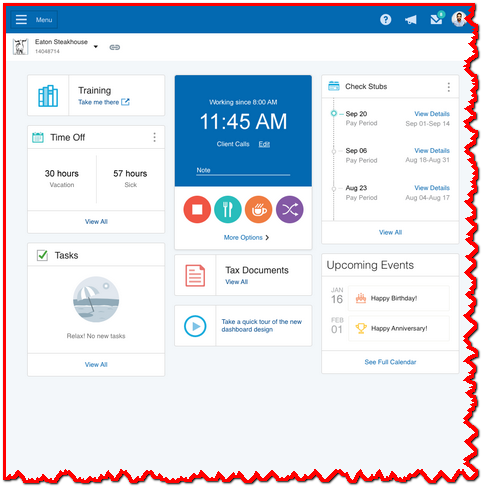 |
| What is Paychex Flex for |
1. Payroll processing: Paychex Flex allows businesses to process payroll quickly and accurately, while staying compliant with state and federal regulations. The platform can handle direct deposit, tax filing, year-end reporting, and more.
2. Human resources: The HR features in Paychex Flex allow businesses to track employee time off, benefits, expenses, and other HR-related tasks. The system also includes tools for applicant tracking and onboarding new employees.
3. Time and attendance: With Paychex Flex, businesses can track employee time and attendance through the platform's mobile app or web portal. The system can also integrate with biometric time clocks.
4. Reporting and analytics: Paychex Flex includes a range of reporting and analytics tools that businesses can use to gain insights into their workforce. These tools can help businesses make data-driven decisions about staffing, payroll, and other HR-related matters.
Overall, Paychex Flex is designed to streamline HR and payroll processes for businesses of all sizes, allowing them to focus on core business activities rather than administrative tasks.
What is Paychex explained?
Paychex is a leading provider of cloud-based human resource management and payroll processing solutions for businesses of all sizes. The company was founded in 1971 and is headquartered in Rochester, New York.
Paychex offers a range of services to help businesses manage their workforce more effectively. These services include payroll processing, tax filing, employee benefits administration, time and attendance tracking, HR management, and more. The company's flagship product is Paychex Flex, a cloud-based platform that allows businesses to handle all their HR and payroll needs in one place.
Paychex serves businesses across a wide range of industries, including healthcare, hospitality, retail, manufacturing, and more. The company has a team of experienced professionals who work closely with clients to provide personalized support and guidance.
In summary, Paychex is a trusted provider of HR and payroll solutions that helps businesses save time, reduce costs, and improve their overall efficiency and productivity.
How to use Paychex online?
To use Paychex online, follow these steps:
1. Visit the Paychex website and create an account if you have not already done so.
2. Once you have created an account, log in to your Paychex account using your username and password.
3. From the dashboard, select the feature or service you want to use, such as payroll processing, time and attendance, or HR management.
4. Follow the prompts and enter the necessary information, such as employee data, pay rates, hours worked, etc.
5. Verify that all the information entered is accurate, then submit your request for processing.
6. Paychex will process your request and provide you with reports and other relevant information.
7. Use the reports and data provided by Paychex to manage your workforce more effectively and make informed decisions about your business.
Overall, using Paychex online is a simple and convenient way to manage your HR and payroll tasks from anywhere with internet access. The platform is user-friendly and provides personalized support and guidance to help businesses get the most out of their Paychex services.
How do I get my money from Paychex?
If you are an employee who receives direct deposit through Paychex, your paycheck will be automatically deposited into your designated bank account on the scheduled pay date. You will need to make sure that your bank account information is up-to-date in the Paychex system.
If you prefer to receive a paper check, you may contact your employer's payroll administrator and request to switch to receiving a physical check. However, keep in mind that this option may result in a delay in receiving your paycheck, as it must be printed and mailed to you.
Additionally, if you have any questions or concerns about your pay, you should contact your employer's payroll administrator or HR department for assistance. They can provide you with more information about your pay and help resolve any issues that may arise.
What are the minimum requirements for Paychex Flex?
To use Paychex Flex, there are certain minimum requirements that your computer or mobile device must meet. Here are the minimum system requirements for using Paychex Flex:
- For desktop/laptop computers:
- - Operating System: Windows 7 or later, Mac OS X 10.13 or later
- - Processor: Dual-core 2GHz or faster processor
- - RAM: 4GB of RAM or more
- - Internet Browser: Latest version of Google Chrome, Mozilla Firefox, Microsoft Edge, or Safari
- For mobile devices:
- - Operating System: iOS 12 or later, Android 9 or later
- - Internet Browser: Latest version of Safari, Google Chrome, or Firefox
Please note that these are the minimum requirements, and it is recommended to use the latest versions of operating systems and internet browsers for optimal performance and security.
In addition, to access certain features of Paychex Flex, such as electronic consent and signature, you will need a PDF viewer installed on your computer or mobile device. The most commonly used PDF viewers are Adobe Acrobat Reader and Foxit Reader.

